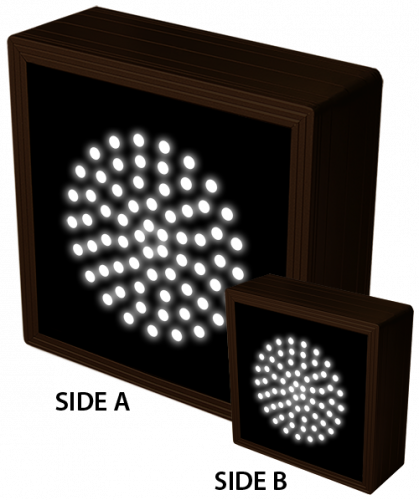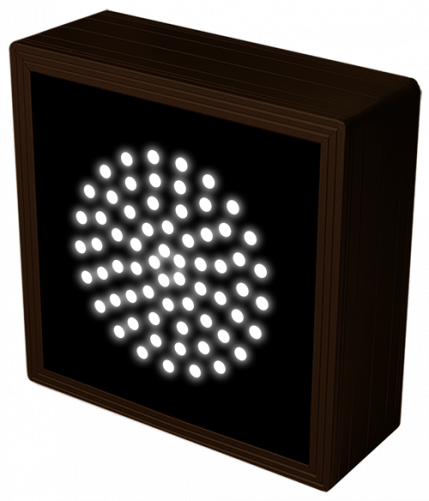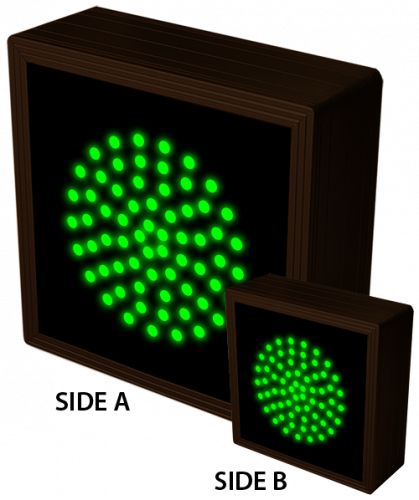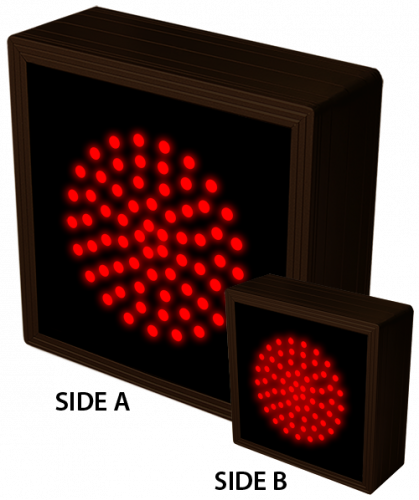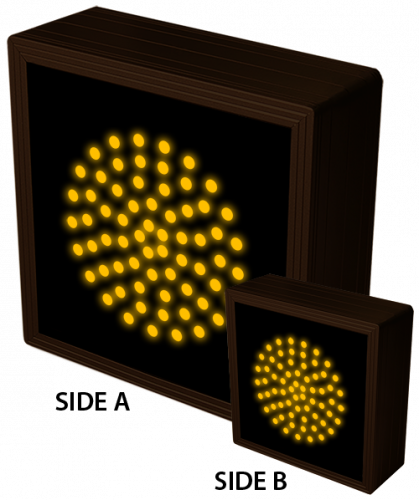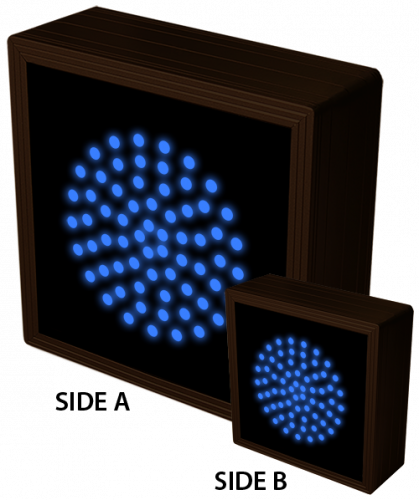-
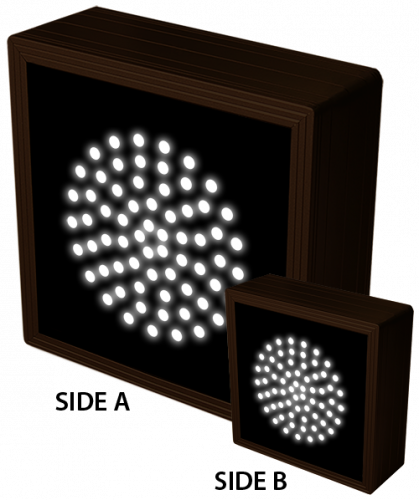 View larger photos by clicking on an image.
View larger photos by clicking on an image. -
Indicator Dot, Single with Optional Flashing, 4 in dia, White, Double Face (120-277 VAC) - TCL77DWW-224/120-277VAC(57090)
57090 (TCL77DWW-224/120-277VAC) | 7" H x 7" W x 5.5Price: $657
Product Description
This TCL Series Indicator Dot, Single with Optional Flashing, 4 in dia, White, Double Face outdoor, blank-out sign is designed with super bright LEDs and a contrasting face; we guarantee it's readable in direct sunlight. The sign message is formed by visible LEDs on a black sign face and is designed to illuminate the message(s) when turned on and blank out or extinguish the message when off.
It is engineered with a solid-state circuit board and switch-mode power supply for maximum LED life. The cabinet is constructed of corrosion-resistant, extruded aluminum. Ceiling, post and wall-projection mountings are available. Standard cabinet finish is Duranodic Bronze; custom paint finishes are available. Sign can be controlled by a switch or third-party relay. Control switch can be purchased separately. UL/cUL Listed for wet locations.
- Item Details
- Installation & Wiring
- Switches & Mounting
- Warranty
Item Details
| Item Number: | 57090 (TCL77DWW-224/120-277VAC) | Product Line: | TCL (Outdoor Blank-out LED Direct-view Sign) |
| Dimensions: | 7" H x 7" W x 5.5 | Weight: | 3.811 lbs. |
| Faces: | Double Face | Face Material: | 1/8" Smoked Impact Modified Acrylic (5109) |
| Illumination: | TCL LED | LED Viewing Angle: | Wide Angle LEDs |
| Cabinet: | TCL 550 5.5" | Input Voltage: | 120-277 VAC |
| UL/cUL Listed: | Wet Locations | Finish: | Duranodic Bronze |
| Mounting Channel: | None | Flashing: | Included |
| Warranty: | 5 Year Warranty |
Installation & Wiring
Switches & Mounting
Warranty
5 Year Warranty
Our warranty starts from the original date of shipment and runs through the life of the stated warranty period. Should any component become defective during the warranty period, the component or entire unit, at the discretion of Directional Systems, will be replaced at no charge to the customer; this excludes labor cost to remove and/or reinstall the component or unit.
To learn more about our warranty, click here.